Courses are loaded into Blackboard approximately 8 weeks before the first day of the term. To locate your courses before the term begins, filter your course list to show “Upcoming Courses’.
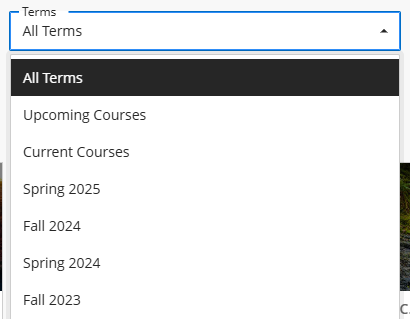
Course Availability | Course Content Management | Course Management | Course Requests | Tools and Integrations | User Management
When will my courses appear on blackboard?
Courses are loaded into Blackboard approximately 8 weeks before the first day of the term. To locate your courses before the term begins, filter your course list to show “Upcoming Courses’.
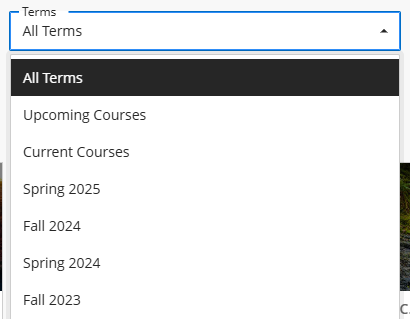
I am assigned to teach a course, but it is not appearing on Blackboard. How do I get it added?
Blackboard courses are created based on the instructor assignments in Banner. Verify that you are assigned as the primary instructor in Banner. If not, contact your department to update the instructor information.
Ensure the “Primary Instructor” box is checked in Banner for your assignment. If this box is unchecked, the course will not appear. Contact your department to update the instructor information.
When will my students appear in my Blackboard course?
Students are loaded into all Blackboard courses two weeks before the term. However, they will not have access to the course until the first day of the term.
My course is on Blackboard, but it is blank. How do I copy content from a previous term?
To copy content from a previous course, email iddc@ysu.edu to request a course copy. It is recommended to make requests early due to high demand at the start of the semester. Alternatively, use the copy content training document and video to complete the process yourself.
Can I copy content from another faculty member’s course?
Yes, but written consent is required. Email iddc@ysu.edu with written permission from the faculty member. If the faculty member is unavailable, approval from the Dean or Chair will be needed.
I teach multiple sections of the same course. Can I combine them into one Blackboard course?
Yes, sections can be combined if they are identical. Combining sections helps streamline course materials and communication. To request this, email iddc@ysu.edu with the CRNs of all sections you want to merge.
Will my due dates and availability conditions update automatically when copying content?
No, due dates and availability conditions must be manually updated each term.
How long are courses retained in Blackboard?
Courses are typically retained in Blackboard for the current semester plus the previous 3 semesters. For details, view the course retention standards and schedule.
How can I access a course from the archives that has been removed from Blackboard?
Courses removed from Blackboard can be restored from the archives through a formal ticket process. Submit a ticket using the Request Course Restoration from Archives service request.
For additional assistance, contact the IT Service Desk at 330-941-1595 or email iddc@ysu.edu
When should I export my course from Blackboard?
You may want to create and keep a local copy of your course for reference. Exporting a course is used to back up your course in a .zip package to safeguard your materials. Exporting ensures you have personal access to content after the course is archived. Use the exporting a course help page to complete this process.
Can I use Blackboard for non-course related purposes such as department resources or training?
Yes, you can use Blackboard for non-course related purposes, such as hosting departmental resources or training materials. To request a Blackboard shell for these purposes, email iddc@ysu.edu with the desired course name and a list of instructors.
The main instructor(s) are responsible for enrolling participants into the course. For large groups, the IDDC can assist in performing a bulk enrollment.
What is a Blackboard practice shell, and how can I request one?
A Blackboard practice shell, or sandbox course, is an environment that allows you to explore and practice Blackboard features. This course is not connected to any of your live courses or the Banner system, making it a safe space to learn and test features and explore course design ideas without affecting your existing courses. The sandbox course will remain active for as long as you need it.
To request a practice shell, email iddc@ysu.edu. Include any Blackboard features you’d like included in the shell.
What is a master course, and how can I use one?
A master course shell is a Blackboard course used to build, maintain, and organize content for consistent use across semesters. It serves as a single source for copying content into live courses. Master course shells remain active on Blackboard for as long as the course is taught at YSU unlike semester-based courses that follow retention guidelines.
NOTE: Departments can create master shells that can be copied into multiple sections to ensure consistency across courses.
To request a master course, email iddc@ysu.edu. Include the CRN from the course you would like copied into your master course.
What tools integrate with Blackboard?
YSU supports various integrations with Blackboard. Visit our integration list for the full list and setup instructions.
What video conference platform should I use in Blackboard?
The Webex LTI is a Blackboard tool that allows faculty to record lectures and host virtual office hours. When enabled by faculty, students may attend class sessions virtually, access recordings, and schedule office hours.
How can I add users or modify user roles in my course?
Students who register for your course will automatically be added to the Blackboard course through the Banner integration. Teaching Assistants/Graduate Assistants and additional instructors must be manually added by the Instructional Design and Development Center (IDDC) in the Department of Cyberlearning.
If you need to enroll a user, make a request to the IDDC at iddc@ysu.edu or 330-941-3244. Include the following details for each user:
If your question isn't listed here, contact us at iddc@ysu.edu or call 330-941-1535. Our team is here to help!
